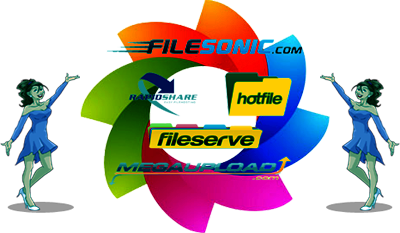ဂီတခ်စ္သူမ်ားအတြက္ Ultimate Guitar Tabs အသစ္ေလးကို
တင္ေပးလိုက္ပါတယ္ခင္ဗ်ာ. သိပီးသားျဖစ္မယ္ထင္ပါတယ္ေနာ္.
ေအာက္မွာေဒါင္းယူႏုိင္ပါတယ္ခင္ဗ်ာ.
Ultimate Guitar Tabs is an easy and convenient application for viewing guitar Tablatures, bass Tablatures, drum Tablatures and chords. This is the only mobile application giving you UNLIMITED access to the world's largest database of Tabs from Ultimate-Guitar.com!
Use this intuitive viewer to browse the collection of over 400,000 Tabs and then learn or practice your favorite songs wherever you are.
♫ NEW! Tab Tools is now available for in-app purchase. The Tab Tools feature is a must-have extension to Ultimate-Guitar Tabs that adds key features, making it easier to read tabs. Available in-app for $1.99.
♫ NEW! Now with SD Card support.
If your device has a limited internal memory, you can now use your SD Card for storing both the application and the Tabs you saved for offline access.
♫ NEW! Tab Pro now available for in-app purchase. Tab Pro is an add-on to Ultimate Guitar Tabs giving you access to over 150,000 interactive Tabs. Playback songs, switch between instruments and learn Tabs using a virtual guitar fretboard. Available in-app for $3.99.
Main features:
* Quick Search. Find Tabs quickly by entering artist name or song title.
* Favorites. Add Tabs to your Favorites to make them available for offline browsing.
Synchronize Tabs between the app and your online account!
* Advanced Search tool. You can search for Tabs by specifying Tab type, part of the
song, difficulty level, tuning, and rating.
* UG Authorization. Sign in with your Ultimate Guitar account, or create a new one
directly from the app.
* Playlists. Create custom lists of Tabs in your Favorites.
* Chords. View chord diagrams while reading Chords, transpose chords easily.
* Tab Packs. Collections of pre-selected Tabs. Tab Packs are based on skills level, music
genres, and special occasions.
* Top 100 Tabs list for each Tab type (Guitar, Bass, Chords, Drums or overall).
* Auto-scroll feature. View Tablature in the text viewer using the handy Auto-Scroll
functionality - The App will scroll Tabs for you!
* Changeable fonts. Pick what font to use for displaying Tabs' content.
* Random Tab. Load Tab for a random song.
* Now playing. Find Tabs for the currently playing song (needs to be technically
supported by the device).
* Portrait and Landscape modes are available. You can scale Tabs too.
Tab Pro* includes:
* Supports the Tab Pro format, similar to Guitar Pro and Power Tab.
* Huge Database. A thorough database with over 150,000 Tabs.
* Playback. Instantly playback tabs with real-sounding instruments.
* Multitrack. Audio mixing is in your hands, change volume on any instrument.
* Chords. Shown above the corresponding beats for optimum visual cues.
* Fretboard display. Get the perfect view of the notes' placement on each fret.
You will get access to Tabs in the Tab Pro format from the app's regular search results after making the in-app purchase.
Tab Tools includes:
* Fit To Screen" feature, which makes tabs easier to read on your device
* Font customization capability
* Print function available (for Cloud Print-compatible devices)
* Email - send tabs by email with just one tap.
* Copying to clipboard
Guitar Tools combines a top-quality Guitar Tuner, Metronome and Chords Library together with your Ultimate Guitar Tabs app, giving you the ultimate set of guitar tools:
* Guitar Tuner. Keep your instrument in tune using your device's built in microphone, or
with our accurate Brain Tuner.
* Metronome. Keep in time with a metronome full of features like fine tempo tuning,
ability to set tempo by tapping, adjustable tempo signature, beat subdivision, 5 sound
packs, and much more.
* Chords Library. Display and playback chords from our beautiful and powerful chord
library.
What's in this version : (Updated : Jan 27, 2014)
* New stylish look designed to give you the most of Tabs on any device
* Tablet-optimized chord diagrams for easier reading
* Minor bug fixes
Required Android O/S : 1.6+
DOWNLOAD
အဆင္ေျပပါေစခင္ဗ်ာ........
Myanmar IT Sky
Download အဆင္မေျပရင္ ေက်းဇူးျပဳၿပီးစာေလးေရးၿပီးေျပာခဲ့ပါဗ်ာ.. မိတ္ေတြမ်ားအားလံုး အတြက္ အဆင္ေျပေအာင္အတတ္ႏိုင္ဆံုးၾကိဳးစားေပးပါမယ္ခင္ဗ်ာ။