၁ - root explorer ထဲ၀င္ပါ root access ေပးပါ။ read only ကေန read write ေျပာင္းေပးပါ
- data folder ထဲ၀င္ပါ custom.bin ကို text Viewer နဲ႕ဖြင့္ျပီး ထိုထဲက စာကိုမွတ္ထားပါ
- ယခု example တြင္ custom.bin ထဲက content ပံုတြင္ျပထားသည့္အတိုင္း သည္
" mpt/mm " ျဖစ္သည္။

၂ - root explorer ရဲ႕ default directory ကို back key ျဖင့္ျပန္သြားပါ။
- cust folder ထဲ၀င္ပါ။ယခု example တြင္ cust folder ေအာက္ထဲတြင္ "chinatelecom/cn "
folder မ်ားအသီးသီးရွိပါသည္။


- ၃ - ဖုန္းကို reboot လုပ္ၾကည့္ပါ။(မရလွ်င္ factory reset လုပ္ပါ)
ကဲဒါဆိုအားလံုးအဆင္ေျပဘီဗ်ာ...။

Credit to : Yazar ( One Click Mobile Service )
အဆင္ေျပပါေစခင္ဗ်ာ........
Myanmar IT Sky
Download အဆင္မေျပရင္ ေက်းဇူးျပဳၿပီးစာေလးေရးၿပီးေျပာခဲ့ပါဗ်ာ.. မိတ္ေတြမ်ားအားလံုး အတြက္ အဆင္ေျပေအာင္အတတ္ႏိုင္ဆံုးၾကိဳးစားေပးပါမယ္ခင္ဗ်ာ။






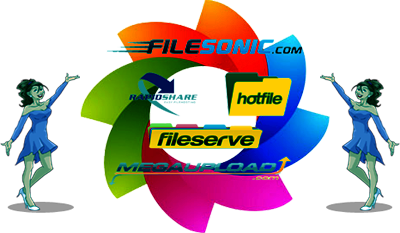




0 comments:
Post a Comment